I.Registration & Sign-in
How do I register?
To register, go to caixinglobal.com, and on the upper right corner, click “Register.” If you are accessing Caixin on a mobile device, go to the ‘profile’ icon in the upper right corner, tap “Sign in” and then “Create an account.”
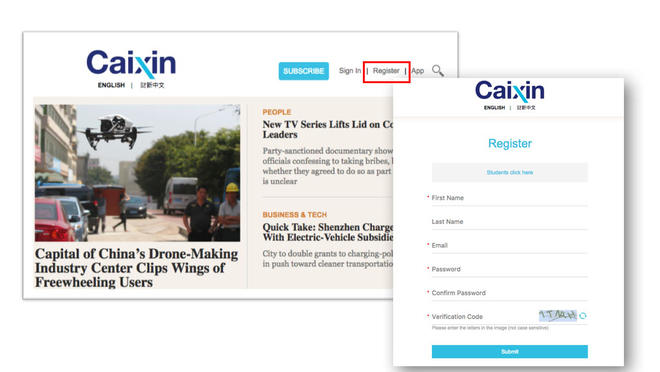
You can also register with your phone number, and link your email later by going to “My Account”- “Manage Account.”
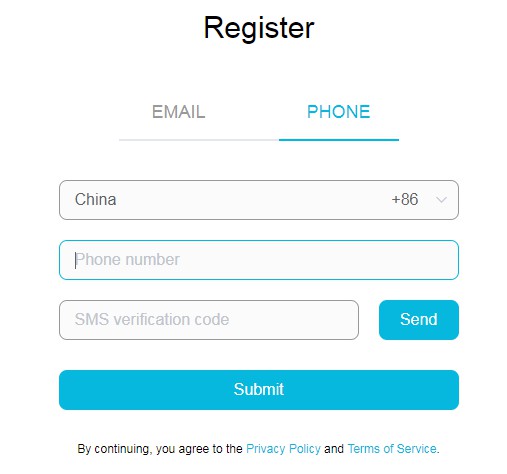
How do I sign in?
On the homepage of caixinglobal.com, at the top right, click “Sign in.” If you are accessing Caixin on a mobile device, go to the ‘profile’ icon in the upper right corner, and click “Sign in.”
Can I use Facebook or Google to sign in?
Yes. On the homepage of caixinglobal.com, click “Sign in” on the top-right side, and then click “Sign in with Facebook” or “Sign in with Google.” You can also use your Caixin Chinese account to sign in.
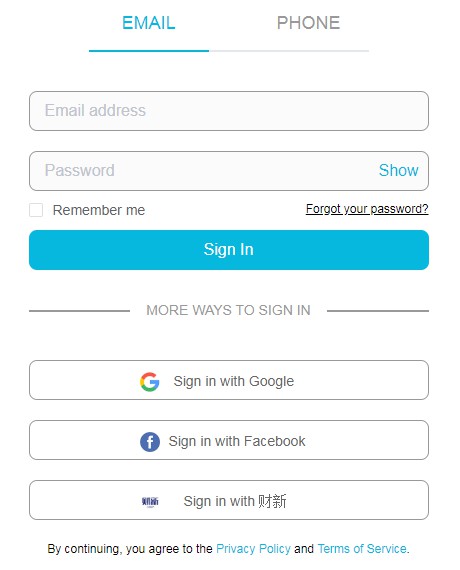
What if I forget my password?
On the homepage, at the top right, click “Sign in,” then click “forgot password.” Enter your email address and you will receive a link via email to help you reset the password.
How do I reset my password?
After signing in, click your username at the top right to go to “My Account.” Click “change password” to reset it.
Can I change my login information associate to my account?
Unfortunately, you cannot change your personal information, including your name and login email. We do that to protect users’ information.
You may need to sign up for another account if your login information needs to be changed. Please send an inquiry to hello@caixin.com, and our colleagues will respond to your email within a week.
Can I change the payment method?
Yes. If your account is set to auto-renewal, you can cancel the auto-renewal and repurchase a subscription with a new payment method. If not, you can simply choose a new payment method when purchasing a new subscription.
II.Subscription Products and Services
What subscription options do you offer?
Currently, subscriptions for Caixin Global are separate from Caixin Chinese.
We offer Monthly, Yearly, English & Chinese Combo, Student, 2-Year, and Gift Card subscription packages.
You can also purchase a Caixin Chinese subscription on our site; packages include Caixin Chinese and Caixin Data Express Lite/Pro.
We also offer up to 50% discounts for group subscriptions plus additional benefits. View all options here.
Our subscription features include:
● Unlimited access to caixinglobal.com and the Caixin app
● Unlimited access to archive since 2010
● CX Daily Newsletter
● CX Tech
● A-Share Market
● Blog
● Videos
● Podcast
● Give friends subscription access for free
● Access to subscriber-only events
● Lucky draw for Caixin Global Conferences*
● Caixin roundtable and conference insight
*only for yearly digital subscribers
Is there a trial period?
Yes. New subscribers enjoy a trial for only $0.99 (auto-renewal applied), with no risk. If you purchase via iTunes, you can enjoy free trial, which will automatically renew. The trial gives you full access to our site where you can have unlimited access to all of Caixin Global’s award-winning journalism.
Is there a discount for educational users?
If you are a student or school faculty member, choose “Educational user? Click here” to register as an educational user. You must then use an .edu email address, where we will send a verification link. Educational accounts receive a special discount of up to 75%. If your academic email address does not contain “.edu,” please register as a regular user first and email hello@caixin.com requesting for “account type transfer.” Click here to learn more.
How can I subscribe?
On our homepage, you will need to sign up first in order to subscribe. After signing up, you can click “Subscribe” on the top right-hand corner to choose which subscription package you prefer. Click here to learn more.
How can I subscribe as a group?
Group subscriptions enjoy certain discounts. If you have five or more people in your group, you may want to consider a group subscription. On the subscription mall page, click Group Subscription at the bottom right. After filling out the form, you will be contacted by our representative for the next steps. Click here to learn more.
How many logins can one account support across different devices?
Currently, one account supports two web and one app login at any given time. If you reach your limit of three devices, you will be logged out of a prior device automatically as you log in to any additional device.
What types of payments are accepted?
Currently we accept payments via PayPal, credit cards, Alipay, WeChat, bank transfer and Apple in-app purchase.
How can I obtain an invoice for reimbursement?
For subscriptions paid in RMB, you can directly apply for an invoice online on the “My Subscription” page.
For subscriptions paid with USD, please contact hello@caixin.com to request for invoice.
We provide:
E-invoice for subscriptions paid with USD;
VAT invoice for subscriptions paid with RMB;
For in-app subscriptions, please go to Apple Store to view electronic invoice provided by Apple Store.
Can I get a refund if I want to cancel my subscription?
Sorry, any purchase or subscription transactions completed through Caixin’s digital platform are nonrefundable according to our terms. Please email us your reason at hello@caixin.com, and we will make final evaluation.
Subscription Auto-renewal:
If you choose an auto-renewed package, your subscription will be automatically renewed upon expiration, and you can cancel before the next billing cycle to avoid payment. Once canceled, you can still enjoy access until the current billing cycle ends.
How can I cancel my subscription?
You can cancel your subscription by logging in and clicking “My Account” >> “Manage Subscription” >> “Auto Renewal Settings”.
You can also turn off the auto-renewal option in your payment account settings.
How can I renew my subscription?
If your account is in auto-renewal, unless you manually cancel the auto-renewal (see above), your subscription will be automatically renewed upon expiration. Otherwise you could renew the subscription by purchasing a new one.
What’s the difference between Caixin Global and Caixin Chinese?
Caixin Global and Caixin Chinese are run separately.
Can I log in with a Caixin Chinese account?
Yes. Please click “Sign in with 财新” on sign in page. You can also use your Facebook or Google to sign in.
Is there any difference between Chinese and English published articles?
Yes.
Caixin Global provides original content for foreign readers to understand China better, including more local news and covering more industries.
Caixin Global also provides translations with more background introduction to longer stories published in Chinese. You can also search keywords to find what interests you.
I have subscribed to Caixin’s English services. Does it mean that I’m also granted access to Caixin Chinese services?
No, the two subscription services are separate products. You may subscribe to our Caixin English & Chinese Combo Package, which includes access of both Caixin Global and 财新通.
I have paid for a Caixin Chinese subscription. How can I activate it?
Please check your Purchase History and follow the instructions to activate your subscription.
Please note that Caixin Global and Caixin Chinese accounts are separate. To read Caixin Chinese articles, you must first create a Caixin Chinese account.
III.About Caixin CEIC Mobile
What’s Caixin CEIC Mobile?
Caixin CEIC Data provides accurate economic data, including 4 million time series data covering more than 20 industries and 18 macroeconomic categories, compiled from 1,500 data sources worldwide. CEIC Data consists of the China Economy Database and the World Trend Database, and its subscribers can download 600 data series a year.
What’s the difference between Caixin CEIC Mobile and 财新数据通?
财新数据通 provides data products in the Chinese Caixin app including CEIC Chinese. Caixin CEIC Mobile is its English version.
What’s special about Caixin CEIC Mobile?
Caixin CEIC Mobile is a portable service on Caixin app. Caixin CEIC Mobile subscribers can read and download data easily anytime wherever they are. We will have a one-month free trial available until the end of December 2019. Subscribe now to download up to 50 data series for free.
How can I subscribe to Caixin CEIC Mobile?
Step 1. Download Caixin App on your mobile device. Scan the QR code below to download.

Step 2. Sign in or create an account and subscribe to CEIC. Pay with credit card, WeChat Pay or Alipay.
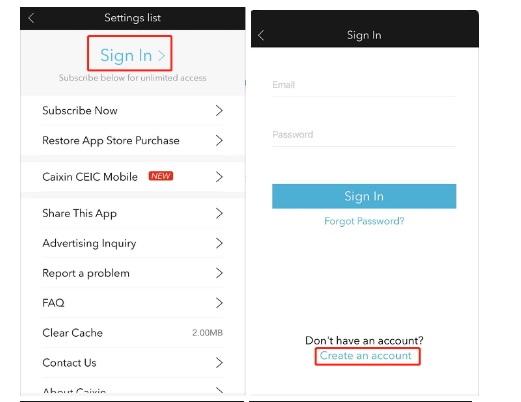
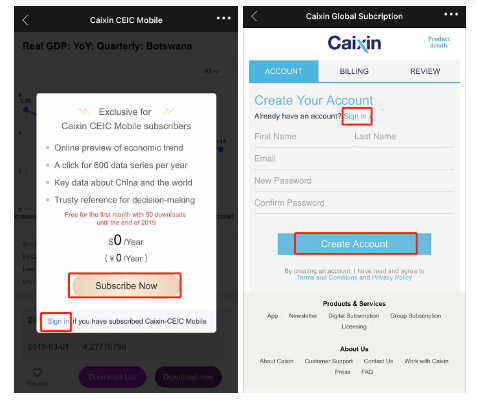
How can I download Caixin CEIC Mobile data?
Click the “Download now” button, and select your email address. Confirm and you will receive it in your email box.
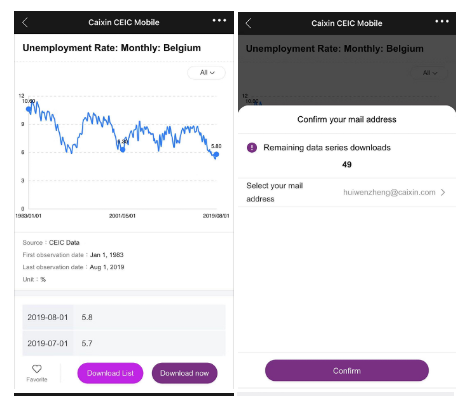
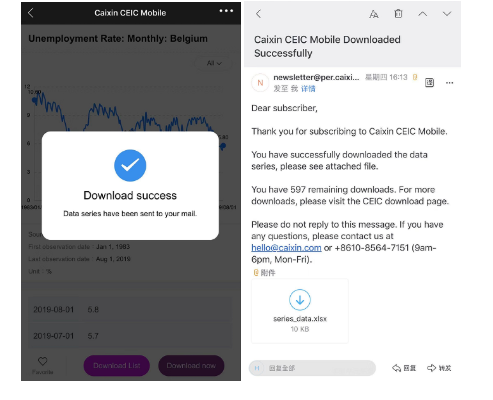
IV.Subscribe to our newsletters
What types of newsletters do you offer?
Currently we offer a daily newsletter, a weekly selection of must-read articles, and the Caixin ESG biweekly report. You can preview samples of each, subscribe and manage your preferences here.
How can I unsubscribe from a Caixin newsletter?
Go here and opt out.
V.Caixin App
Where can I download the Caixin App?
Download the app here. Alternatively, search for “Caixin” on the App Store, Google Play or other Android markets to download our app.
VI.Technical Problems
Having trouble logging in?
If you encounter a frozen page after clicking “Sign In,” please refresh the page manually/clear cookies and log in again.
Having problem using the app?
In app’s Setting List, you could “report a problem” directly to our team.
I’ve paid for my subscription. Why am I still unable to view paid content?
If you subscribed to Caixin Chinese, the English & Chinese Combo Pack, or received a Gift Card package, please activate them in the “Purchase History” section after completing payment.
If the problem persists, please contact us via hello@caixin.com to submit a help request. If possible, please also enclose your payment record with the request.



 Sign in with Google
Sign in with Google
 Sign in with Facebook
Sign in with Facebook
 Sign in with 财新
Sign in with 财新